TOP 20 OS(Operating System) Used. Also, How Does an OS Works??
An OS, short for Operating System, is software that manages computer hardware and provides services for computer programs. It serves as an interface between users or applications and the underlying hardware, facilitating tasks such as file management, memory allocation, process management, and device communication. Common examples of operating systems include Windows, macOS, Linux , iOS etc.
In this list, we'll explore the top 20 OSs, showcasing their popularity and significance in the tech world.
1. Windows:
Windows, developed by Microsoft, is one of the most widely used OSs globally, known for its user-friendly interface and compatibility with a vast range of software and hardware.
2. macOS:
macOS, exclusively designed for Apple's Mac computers, is renowned for its sleek design, seamless integration with Apple devices, and robust performance.
3. Linux:
Linux is an open-source OS, providing flexibility, security, and customization options. It's popular among developers, servers, and tech enthusiasts.
4. Android:
Android, developed by Google, dominates the mobile OS market due to its widespread adoption by various smartphone manufacturers.
5. iOS:
iOS, the operating system for iPhones and iPads, is renowned for its smooth performance, security features, and vast selection of apps on the Apple App Store.
6. Ubuntu:
Ubuntu is a popular Linux distribution known for its ease of use, community support, and regular updates.
7. CentOS:
CentOS, a free enterprise-class Linux distribution, is widely used in server environments due to its stability and security.
8. Fedora:
Fedora is another Linux distribution focused on innovation, featuring the latest software releases and targeting tech enthusiasts.
9. Chrome OS:
Chrome OS, developed by Google, powers Chromebooks, offering a lightweight, cloud-centric experience ideal for web browsing and productivity.
10. FreeBSD:
FreeBSD is a robust and highly reliable open-source OS widely used for servers and embedded systems.
11. Windows Server:
Windows Server OS is designed for servers, providing a scalable platform for enterprise-level applications and services.
12. Android (Go edition):
Android (Go edition) is a lightweight version of Android, optimized for low-end devices with limited hardware resources.
13. iOS (iPadOS):
iPadOS is a variation of iOS tailored specifically for Apple's iPad, offering enhanced productivity and multitasking features.
14. CentOS Stream:
CentOS Stream is a rolling-release version of CentOS, focusing on early access to new features and upstream collaboration.
15. watchOS:
watchOS powers Apple Watch, enabling various health, fitness, and communication functionalities on the smartwatch.
16. tvOS:
tvOS drives Apple TV, offering a seamless entertainment experience with access to various streaming services and apps.
17. Tizen:
Tizen is an open-source OS primarily used in Samsung smartwatches, smart TVs, and other IoT devices.
18. KaiOS:
KaiOS is a lightweight mobile OS found in affordable feature phones, providing basic internet access and essential apps.
19. Windows 11X:
Windows 11X, designed for dual-screen devices, offers a modern, adaptable experience for the evolving hardware landscape.
20. HarmonyOS:
HarmonyOS, developed by Huawei, is a versatile OS designed to work across various devices, fostering seamless connectivity and interoperability.
Conclusion:
Operating systems play a pivotal role in shaping the technology landscape, from personal computers and smartphones to smartwatches and IoT devices. The top 20 OSs on this list exemplify the diversity and innovation in this field, catering to a wide range of user needs and preferences. As technology continues to evolve, these operating systems will undoubtedly undergo further advancements to meet the demands of an ever-changing digital world.
How an operating system (OS) works with 15 points:
1. Kernel: The OS's core component is the kernel, which manages system resources and serves as an interface between hardware and software.
2. Process Management: The OS handles the creation, execution, and termination of processes, ensuring fair CPU time allocation and preventing conflicts.
3. Memory Management: It allocates and deallocates memory to processes, ensuring efficient utilization and protection from unauthorized access.
4. File System: The OS manages files and directories, providing a hierarchical structure to store and organize data on storage devices.
5. Device Drivers: It communicates with hardware through device drivers, enabling software to interact with various peripherals like printers, keyboards, etc.
6. User Interface: The OS offers a user-friendly interface, either through a graphical user interface (GUI) or command-line interface (CLI).
7. Security: OS implements security mechanisms to protect against unauthorized access, viruses, and malware, ensuring the system's integrity.
8. Networking: It facilitates network communication, enabling devices to connect, share data, and access resources over local and global networks.
9. Interrupt Handling: The OS manages hardware interrupts, enabling quick responses to hardware events like keyboard input or network activity.
10. Scheduling: It employs scheduling algorithms to manage the execution order of processes, aiming for optimal resource utilization and responsiveness.
11. Virtualization: The OS enables virtual machines, allowing multiple operating systems to run on a single physical machine.
12. Inter-Process Communication (IPC): It provides mechanisms for processes to exchange data and collaborate with each other.
13. Power Management: The OS controls power usage, enabling sleep, hibernation, and other power-saving features.
14. Error Handling: It identifies and handles errors to prevent system crashes and data loss.
15. Updates and Patches: The OS receives regular updates and security patches to enhance functionality and fix vulnerabilities.
Conclusion:
An operating system is a complex software layer that orchestrates hardware resources, manages processes, and provides a user-friendly interface. It plays a critical role in enabling computers and devices to run efficiently, securely, and with optimal resource utilization.
View Similar Posts 👇
15 Powerful Editing Software: Discover the Best Paid and Free Options
Tech Powerhouses: Discovering the Top 20 Global Tech Giants
Gaming Legends: Unveiling the Top 12 Gaming Laptops and Phones for Pro-Level Performance
The Inner Mechanism of CPUs: 25 Essential Points on How Does It Works??
For More Posts Visit The Website 👇
www.pgtipsandknowledge.blogspot.com
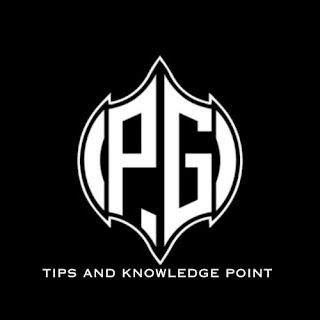








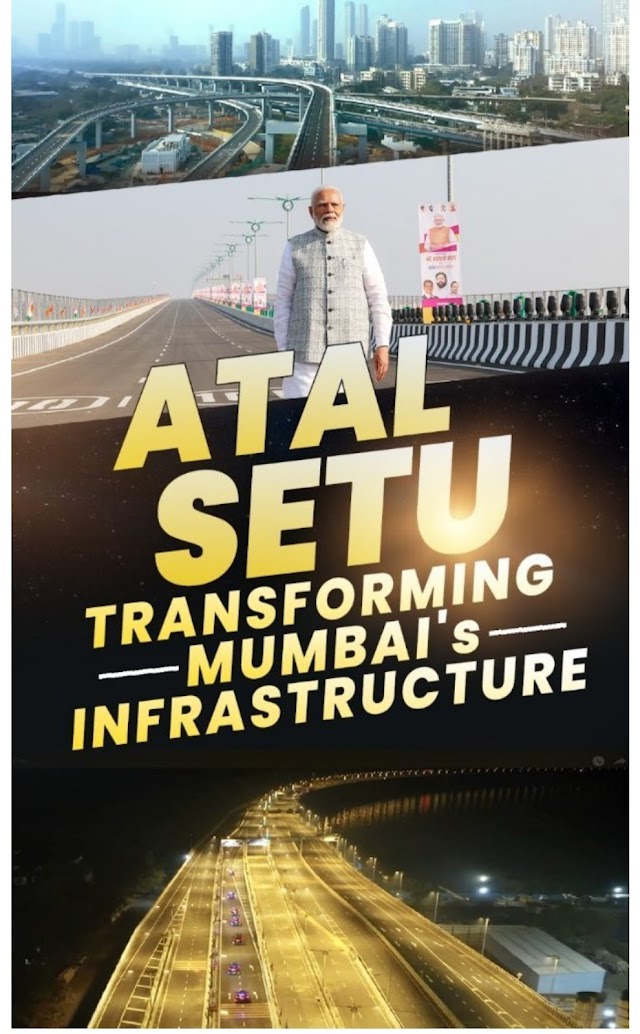


0 Comments
if you have any doubts or problem please comment me!