Here are the top 15 best paid and free editing software, along with a brief explanation of each:-
Here are You 15 best paid softwares for editing:-
1. Adobe Premiere Pro: One of the most popular video editing software, offering advanced features, multi-platform support, and integration with other Adobe Creative Cloud tools.
2. Final Cut Pro X: A professional video editing software designed for Mac users, known for its intuitive interface, powerful editing tools, and seamless integration with Apple hardware and software.
3. DaVinci Resolve Studio: A comprehensive video editing and color grading software, providing advanced features for editing, visual effects, and color correction. It is available for both Mac and Windows.
4. Avid Media Composer: A professional-grade video editing software used extensively in the film and television industry. It offers powerful editing tools, collaboration features, and support for various media formats.
5. Sony Vegas Pro: A versatile video editing software with a wide range of features, including multi-camera editing, 3D editing, and extensive audio editing capabilities.
6. Adobe After Effects: Primarily used for motion graphics and visual effects, this software is often used in conjunction with Adobe Premiere Pro to create professional-grade videos.
7. HitFilm Pro: A video editing and visual effects software that combines editing, compositing, and visual effects capabilities. It offers a wide range of special effects and advanced compositing tools.
8. MAGIX Video Pro X: A professional video editing software with a user-friendly interface and a wide range of features. It provides support for multi-camera editing, 360-degree video editing, and advanced audio editing.
9. Corel VideoStudio Ultimate: A feature-rich video editing software suitable for beginners and intermediate users. It offers a variety of creative effects, 360-degree video editing, and advanced color grading tools.
10. CyberLink PowerDirector: A popular video editing software known for its user-friendly interface and powerful editing capabilities. It offers a range of effects, transitions, and features for creating professional-looking videos.
11. Pinnacle Studio: A comprehensive video editing software with a user-friendly interface and a variety of features. It provides advanced editing tools, 360-degree video editing, and support for multi-camera editing.
12. Apple Motion: A motion graphics and compositing software designed for Mac users. It works seamlessly with Final Cut Pro X and offers advanced features for creating stunning motion graphics.
13. Autodesk Smoke: A professional video editing and effects software used primarily in the film and television industry. It offers advanced editing tools, visual effects capabilities, and support for high-resolution formats.
14. Grass Valley Edius Pro: A versatile video editing software with a range of features, including real-time editing, multi-camera editing, and support for various media formats.
16. Lightworks: A feature-packed video editing software available for Windows, Mac, and Linux. It offers advanced editing tools, real-time effects, and support for a wide range of video formats.
These are some of the best paid editing software options available, each with its own unique features and capabilities. Consider your specific needs, budget, and preferred platform when selecting the most suitable software for your editing projects.
Here are You 15 best Free softwares for editing:-
1. GIMP (GNU Image Manipulation Program): GIMP is a powerful open-source image editing software that offers a wide range of features similar to Adobe Photoshop. It includes tools for photo retouching, image composition, and graphic design.
2. Inkscape: Inkscape is a free and open-source vector graphics editor. It provides a comprehensive set of drawing tools and supports various file formats, making it suitable for creating scalable graphics, illustrations, icons, and logos.
3. Blender: Blender is a free and open-source 3D modeling and animation software. It's widely used for creating stunning visual effects, 3D models, animations, and simulations, making it a valuable tool for artists and designers.
4. Lightworks: Lightworks is a professional-grade video editing software available for free. It offers advanced editing features, including multi-camera editing, real-time effects, and support for various video formats.
5. DaVinci Resolve: DaVinci Resolve is a powerful video editing and color grading software used in the film and television industry. Its free version provides extensive editing tools, advanced color correction, and visual effects capabilities.
6. Audacity: Audacity is a free and open-source audio editing software. It allows users to record and edit audio files with features like noise removal, audio effects, and multi-track editing, making it ideal for podcasters and musicians.
7. Shotcut: Shotcut is a free, cross-platform video editor with a user-friendly interface. It supports a wide range of video formats and provides essential editing features like trimming, cutting, and adding transitions.
8. Krita: Krita is a free and open-source digital painting software designed for illustrators, concept artists, and comic book creators. It offers an extensive set of brushes, customizable interfaces, and powerful painting and drawing tools.
9. Scribus: Scribus is an open-source desktop publishing software that allows you to create professional-looking documents, brochures, and magazines. It supports features like color management, vector drawing, and PDF export.
10. Darktable: Darktable is a free and open-source photography workflow software. It provides non-destructive editing capabilities, RAW image processing, and a range of tools for organizing and enhancing photographs.
11. OpenShot: OpenShot is a free and easy-to-use video editing software. It offers a simple interface and features like video transitions, effects, and animation, making it suitable for beginners and casual users.
12. RawTherapee: RawTherapee is a powerful RAW image processing software. It allows photographers to adjust various parameters of their RAW files, such as exposure, color balance, and noise reduction, to achieve high-quality results.
13. Paint.NET: Paint.NET is a free image and photo editing software for Windows. It provides a user-friendly interface and a wide range of tools for basic image editing tasks like resizing, cropping, and adding effects.
14. Avidemux: Avidemux is a simple and easy-to-use video editing software. It supports a variety of video formats and provides basic editing features such as cutting, filtering, and encoding.
15. Natron: Natron is a free and open-source video compositing software. It offers a node-based interface for creating complex visual effects and supports advanced features like keying, rotoscoping, and tracking.
These are just some of the top free software options for editing across various domains. Each one provides unique capabilities and can be suitable for different types of projects and users.
View Similar Posts:-
Tips 20 tech companies in the world
Top 12 gaming phones and laptops
Benefits of having good technology
Different types of coding languages
The Most Popular OS: Unveiling the Top 20 Choices Also How Does An OS Works??
For more posts visit our official website:-
www.pgtipsandknowledge.blogspot.com
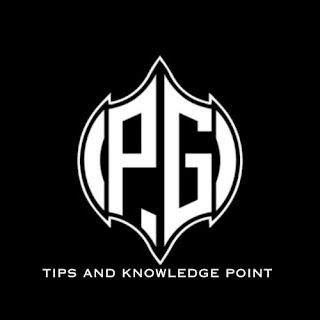







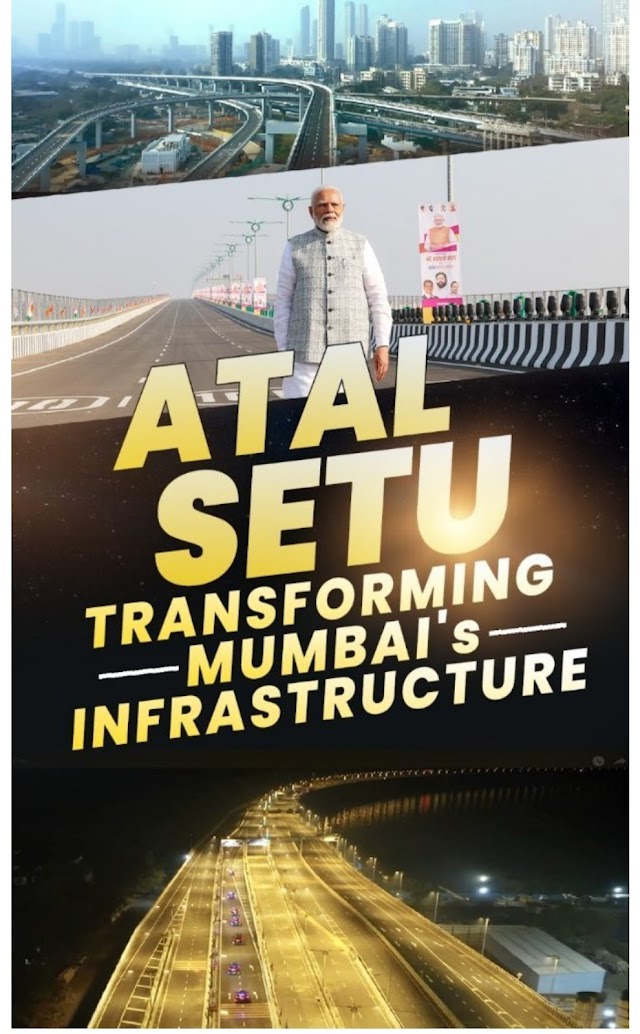



0 Comments
if you have any doubts or problem please comment me!