The motherboard is one of the most important components of a computer. It serves as a central hub that connects and facilitates communication between various hardware components, such as the CPU, RAM, storage devices, and expansion cards. The principle behind the working of a motherboard involves several key components and their interactions. Here's a simplified overview:
Central Processing Unit (CPU): The CPU is responsible for executing instructions and performing calculations. The motherboard contains a CPU socket that provides a physical and electrical connection for the CPU.
System Bus: The motherboard features a system bus, which consists of multiple buses, including the front side bus (FSB) and the memory bus. These buses enable data transfer between the CPU, memory, and other components.
Memory Slots: The motherboard has memory slots to accommodate RAM modules. The memory bus connects the CPU to the RAM, allowing the CPU to read and write data to and from the memory.
Expansion Slots: Motherboards include expansion slots, such as PCI Express (PCIe) slots, to connect additional hardware components like graphics cards, sound cards, and network cards. These expansion slots provide high-speed data transfer paths between the CPU and the expansion cards.
Input/Output (I/O) Ports: The motherboard has various I/O ports, including USB, Ethernet, audio jacks, and video ports. These ports allow peripherals and external devices to connect to the computer and transfer data.
Power Delivery: The motherboard receives power from the power supply unit (PSU) and distributes it to different components. It provides power connectors, such as ATX or EPS connectors, to supply power to the CPU, drives, and other peripherals.
BIOS/UEFI: The Basic Input/Output System (BIOS) or Unified Extensible Firmware Interface (UEFI) is a firmware embedded in the motherboard. It initializes the hardware during the boot process and provides a low-level software interface for the operating system to interact with the hardware.
Overall, the motherboard acts as a central circuit board that enables communication and coordination between the various hardware components of a computer. It provides the necessary connections, power, and data transfer pathways to ensure the smooth operation of the system.
How does a computer motherboard works:-
A computer motherboard, also known as the mainboard or system board, is a crucial component that connects and allows communication between various hardware components within a computer system. It provides a platform for these components to interact and work together harmoniously. Here's a general overview of how a computer motherboard works:
Form Factor: Motherboards come in different sizes and shapes, known as form factors. Common form factors include ATX, Micro-ATX, and Mini-ITX. The form factor determines the physical dimensions and layout of the motherboard.
CPU Socket: The central processing unit (CPU) socket on the motherboard is designed to hold the processor securely. The CPU is the brain of the computer and performs most of the processing tasks. The CPU socket also provides the necessary electrical connections for the processor.
Chipset: The motherboard chipset is a collection of integrated circuits that manage communication between the CPU, memory, storage devices, and other peripherals. It acts as the central nervous system of the motherboard. The chipset consists of two main components: the Northbridge and the Southbridge. The Northbridge handles high-speed communication between the CPU, RAM, and graphics card, while the Southbridge manages lower-speed communication with other peripherals like USB, SATA, and Ethernet.
Expansion Slots: Motherboards have expansion slots that allow you to add additional hardware components, such as graphics cards, sound cards, and network cards. These slots, typically PCI Express (PCIe) slots, provide the necessary connectivity and bandwidth for these expansion cards.
Memory Slots: The motherboard has slots for inserting memory modules, such as DDR4 or DDR5 RAM. These slots are designed to accommodate specific memory types and speeds. The memory modules provide temporary storage for data that the CPU needs to access quickly.
Storage Interfaces: Motherboards have connectors for connecting storage devices such as hard disk drives (HDDs), solid-state drives (SSDs), and optical drives. The most common storage interfaces on modern motherboards are SATA (Serial ATA) and M.2.
Power Connectors: The motherboard has power connectors to supply electricity to the various components. The primary power connector, typically a 24-pin ATX connector, provides power to the motherboard itself. Additionally, there are power connectors for the CPU and other peripherals like fans and USB ports.
Input/Output (I/O) Ports: Motherboards have a range of I/O ports that allow you to connect external devices. These ports include USB ports, audio jacks, Ethernet ports, video ports (such as HDMI, DisplayPort, or VGA), and more. The motherboard facilitates communication between these devices and the rest of the system.
BIOS/UEFI: The Basic Input/Output System (BIOS) or Unified Extensible Firmware Interface (UEFI) is firmware stored on a chip on the motherboard. It initializes the hardware components during startup and provides a basic set of instructions for the operating system to boot. The BIOS/UEFI can be accessed to configure various system settings.
Bus System: The motherboard uses a bus system to transfer data between different components. Buses like the front-side bus (FSB) or QuickPath Interconnect (QPI) facilitate communication between the CPU and other components. The PCIe bus allows high-speed data transfer between the CPU, expansion cards, and other peripherals.
Overall, the motherboard acts as a central hub that coordinates the communication and interaction of various hardware components within a computer system. It provides power, data connectivity, and a framework for components to work together effectively, enabling the computer to function as a cohesive unit.
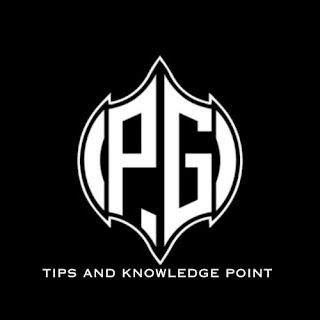







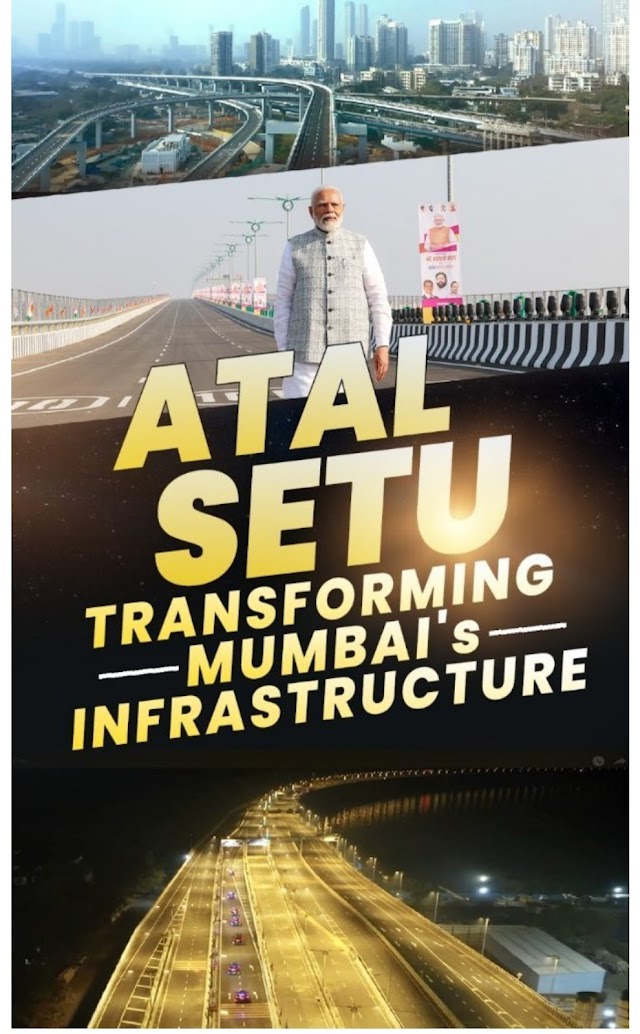


0 Comments
if you have any doubts or problem please comment me!