The principle behind the working of a computer keyboard is based on input devices and electrical circuits. Here's a high-level overview of how a typical computer keyboard functions:
Key Matrix: The keyboard is designed in a grid-like structure known as a key matrix. It consists of rows and columns of electrical circuits that intersect at specific points underneath each key.
Key Switches: Each key on the keyboard is associated with a mechanical switch located beneath it. When a key is pressed, the corresponding switch is activated.
Electrical Contacts: When a key switch is activated, it creates an electrical connection between a specific row and column in the key matrix. This connection is detected by the keyboard's controller.
Controller: The keyboard's controller is a microprocessor or a dedicated integrated circuit that manages the keyboard's operations. It continuously scans the key matrix to determine which keys are pressed or released.
Scan Code: When a key is pressed, the controller assigns a unique scan code to that key based on its position in the key matrix. The scan code represents the specific key that has been pressed.
Communication: The keyboard controller then sends the scan code to the computer through a wired or wireless connection, typically using a standard protocol such as USB (Universal Serial Bus) or Bluetooth.
Operating System Recognition: The computer's operating system receives the scan code from the keyboard and translates it into a specific character or command based on the current keyboard layout and language settings.
Application Response: The translated character or command is then sent to the active application, such as a word processor or a web browser, which responds accordingly, displaying the corresponding character on the screen or performing the desired action.
Key Release: When a key is released, the key switch returns to its original position, breaking the electrical connection in the key matrix. The keyboard controller detects this change and sends a signal indicating that the key has been released.
By following these steps, the computer keyboard enables users to input data and interact with the computer system effectively.
For more posts visit our official website:-
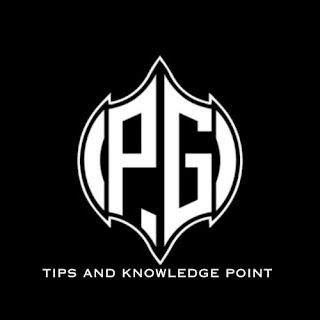





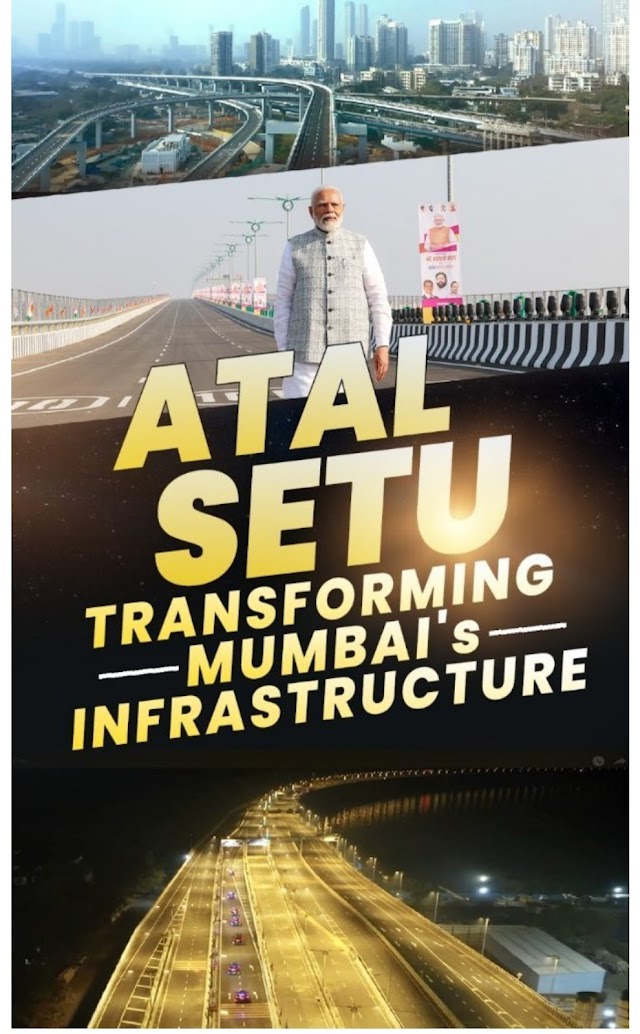


0 Comments
if you have any doubts or problem please comment me!